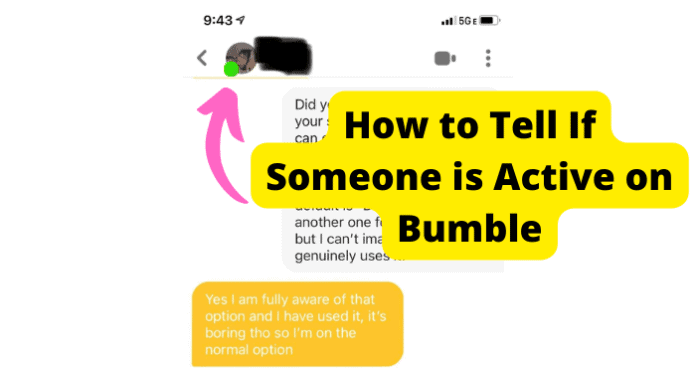How to Tell If Someone Is Active on Bumble
1. There’s A Green Dot In The Lower Right Corner of Their Avatar
Like other dating and social media apps such as POF, Tender, Tagged, etc., Bumble has a visible notification that allows users to see when certain people, if not all users, are online. One of those notifications is that users can see a green dot next to their profile of the user. On the app, the green dot appears next to the names of potential matches which have been online for approximately the past 24 hours. The green dot on the Bumble app is handy, especially if consumers want to initiate conversations with other users showing recent activity. The green dot feature on applications such as Bumble is a feature that provides awareness so that the users are aware of when they have the “green light” to initiate a conversation. This also saves time and energy when starting communication with a potential match. No one doesn’t want to start a conversation with someone online if they see they are unavailable. That seems like a complicated relationship on the horizon. That would not be very reassuring. So, to avoid any future complex relationships, when you have the “green light”, take a chance and send a message. Who knows? It could lead you to your soulmate. Just like red means stop, in this case, the “green light” means go.
2. They’ve Changed Their Pictures Recently
Bumble, just like other dating and social media apps, allows consumers to post a profile picture that represents the best version of them. But, just like their availability status, the profile picture is also subject to change. Regardless of what applications a consumer uses that require a profile picture, no one ever keeps the same profile picture for an extended time. So, one way to track someone’s availability online is to see how often they have changed their profile picture. For users that want to know how to change their profile picture on your Bumble account, you can:
- First, open the app and go to your profile.
- Then, click on “Edit Profile”.
- Finally, drag any of your photos to the first position in the profile preview. Everyone would now see the debut of your new profile picture. Let’s give a playful scenario; Once upon a time, a woman named Venus and a man named Mars created profiles for the Bumble app. After both individuals had set up their profiles, both Venus and Mars had swiped left on profiles that didn’t spark an intrigue. Until one day, they both had swiped right on each other’s profile without knowing. This resulted in both Venus and Mars becoming perfect matches on Bumble! The conversations between Venus and Mars lasted for a couple of weeks. However, both Mars and Venus experienced a lack of communication during the 3rd or 4th week of communicating on Bumble. However, after seven days of no contact, Venus and Mars checked the Bumble app to see if each other was online. Both parties noticed that each profile picture differed from the original profile picture for each person. Venus had changed her profile picture, and Mars changed his on the same day they both jumped back on Bumble. This was an instant notification that both individuals were active online recently. To skip to the end of the story, they both reconnected, fell in love, and I lived happily ever after. The takeaway from this short story was that each person had based recent activity on the new profile picture that was presented on each profile. Profile pictures are like the four seasons of Fall, Autumn, Winter, and Spring. They are constantly changing. However, they are noticeable. So, if you want to see if someone was previously active on Bumble, you can see how recently they have updated their profile picture.
3. They’ve Changed Their Bio Recently
A bio is a section where individuals share information about themselves that would be considered intriguing and influential. The bio may contain details about the user’s interests, their purpose for being on the app, and contact details if they wish to disclose that information to other public users of Bumble. In this section, you can add the URL of your website (for tech-savvy app users) and social media platforms to gain more visitors if you wish for other users to communicate with you outside of Bumble communications. A beautifully detailed bio on social media or dating apps is an interesting aspect of your profile. It lets others preview who you genuinely are before communicating with you via message or in person. However, like many interesting things, a bio doesn’t always stay the same since people constantly evolve into different ways of life. So, a bio, like a profile picture, is subject to change. For consumers who are wondering how to change your bio on your Bumble account, you must:
- Log into Bumble via your preferred login method using your credentials.
- Click on edit profile.
- Next, tap the about me field.
- Then, create an intriguing, exhilarating bio and type it out. If the bio is already typed, go ahead and copy and paste it into the field. The bio word count requires 300 characters to describe yourself. Remember, your bio reflects who you are. So, make it witty, right-swipe worthy, and importantly, have fun with it! In other words, just like TLC’s 1994 hit album, make it “crazy, sexy, cool”. Since bios tend to change, to see if someone was active on Bumble, you can visit the user’s profile page and glance at their bio. If you don’t see any changes made, the user most likely hasn’t been active. But, if you see some minor changes made to the user’s bio, it’s a no-brainer that they have been active on the app recently or currently. With this information, if you are still in doubt by wondering if they are still available to chat, take a chance and reach out.
4. They’re Replying to You
Remember, the Bumble app encourages women to initiate the first response. After being matched, both parties have 24 hours to initiate a conversation. If an exchange is not started, the match will cancel out. However, if you are already matched and have continuously communicated with each other, the best way to know if someone is active on the app is simple. You will know if they are active if you see them replying to you via your messages. To access your messages on Bumble, you must:
- Go to your Connections screen by tapping the gray logo in the bottom right-hand corner to view and message your matches.
- Regarding dating apps, individuals tend to get overwhelmed if they don’t get a response from other users in a particular time frame. A way to keep your anxiety at ease on this dating app is to check your messages and see if they have been replying to the messages you sent. Nowadays, where both women and men live hectic lives, sometimes, people can get sidetracked by other circumstances in life that need attention. So, if you see that they have been responding to your messages, don’t fret. Just keep the flow of communication steady and free. Seeing that they are replying to your messages is a way to ensure you that they are active online.
Does Bumble Show When You Are Online?
Yes. Active status will always show that you are available to chat. This goes back to the green dot underneath your profile when logged into Bumble. Although no notification would give you insight if someone were previously active (and this is for a particular reason), there are only alternatives to see if you and someone else are active online. Your active status will turn on once you log into your bumble account.
Can Someone See When You’re Active on Bumble?
Yes. When you are active on Bumble, other users can see that you are active. For you and other users, being shown as active once logging into your account is a default feature. Some application users don’t mind being shown as active once they log in. However, some users find this to be an issue. Many consumers of Bumble wanted to know how to stop people from knowing when you’re active on Bumble? There are some helpful tips and tricks to resolve this issue.
How to Stop People From Knowing When You’re Active on Bumble
There are many reasons why someone would want to remain incognito on dating apps such as Bumble. Some of those reasons could be avoiding interaction since you’re just jumping online to check your messages, checking to see who is online, or simply seeing if your account is still working and active. If you don’t want other users to know that you are active on Bumble, you can follow some of the methods listed below.
1. Turn Off Your Active Status
Method one is to turn off your active status. Turning off your active status is as simple as switching off your location on the Bumble app. The way to do this is by switching on the “Snooze” option. With your active status turned off, this is something that provides users a break from communication on the app for a while. The Snooze mode allows you to place a pause on your activity on Bumble without losing your matches or chats that are already in progress. Snooze mode shields your profile from potential matches for either 24 hours, 72 hours, seven days, or permanently. The option of how long you want your profile to remain incognito depends on your decision. When you’re snoozing, you can set an away status so that your existing matches can see you are taking a short break. You can turn on Snooze mode via your account settings by tapping Snooze and choosing the length of time you will be away. When you are ready to return to active, you can let your matches know you are returning and pick up where you left off after switching back to active status via your account settings. One aspect of this feature that gives you the upper hand as the user who used to Snooze is that even though your account will be hidden, you will still be able to chat with your current matches and connections while in Snooze mode. Pretty neat, huh?
2. Don’t Change Your Pictures
Although changing your profile picture is a way for people to see that you are active online, have you ever considered keeping your profile picture the same, so no one will know that you are actively online? Keeping your profile pictures the same online gives other users the impression that you are either not active online or you have not been online for an extended period. This is a method that requires ideal timing when checking your account. If you haven’t used the Snooze method and yet when you’re logged in, a green light appears under your profile; for this message to work, you have to know if other users are online simultaneously. This will work if you are already matched or connected with other users and you have created a steady form of communication. If you are already matched or chatting with a user, you will be able to see if that user has changed their profile picture, changed their bio, and is actively online. If you have had the account for quite some time and your profile picture has remained the same since day one, then keeping your profile picture the same should be no hassle. If you wish to keep your active status anonymous, not changing your pictures would be the best option for you to proceed with.
3. Don’t Reply to People
The primary purpose of being on a dating app such as Bumble is to create an account that will direct you on the path of possible matches you can connect with. And once you are connected, you either initiate or respond to messages from each recipient. But what if you wanted to keep your active status on the low online? Well, simply not responding to messages from your current chats and possible matches seems to be a straightforward approach. You can do this when your account is on Snooze mode. However, if you have not used this Snooze feature on Bumble and your account still shows active with the green dot, you would have to be a little stealthy. In other words, if you are checking to see how many messages you have and your account still shows active, you jump online to skim through messages. After you are done scanning, you will then log off. Some users worry if the Bumble app has a feature where it shows the messages as read once the message thread is opened. To kill that curiosity, Bumble doesn’t have a feature where the recipients would show as read for messages sent. This means that other users won’t be able to tell if you’ve read their messages or not. This goes for you as well. For a side note, unlike other dating and social media apps, it also doesn’t inform the other user if you have taken a screenshot of the chat. Although not replying to recipients may defeat the app’s purpose, if you want to remain under the radar on Bumble, not responding to messages is an easy method to use if you don’t want anyone to know you are actively online.
4. Don’t Change Your Bio
Just as changing your profile picture may indicate that you are actively online, changing your bio information would also be a dead giveaway. This alternative will work the same as keeping your profile pictures the same. If you have had the account for quite a while and your bio information is still the same, don’t bother going back into your bio information and changing things around. If you were to rearrange your bio, other users would be able to see that you were previously and are currently active online. Making any active changes to your account defeats the purpose of going under the radar. If you don’t want others to know, don’t make a move.
Conclusion
To answer that question again honestly, the answer is yes. But another question also remains: can you hide your active status from other users? Well, all the methods mentioned in this article answered that question for you. And with all of this helpful information provided, you can utilize these alternatives to see if someone was previously or is currently active online or to fade in the background so that others won’t know that YOU are active.